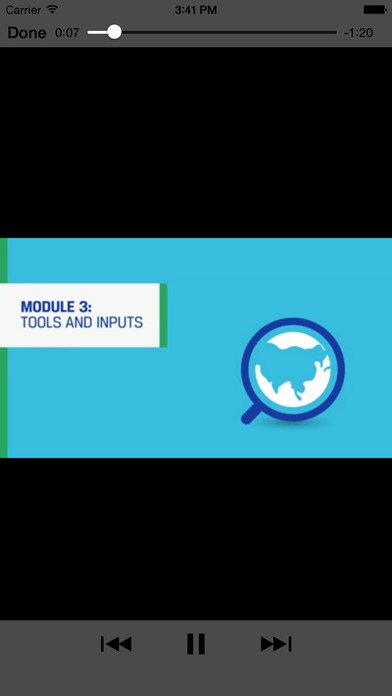Claritas Study App 1.2.1
Continue to app
Free Version
Publisher Description
Studying for the Claritas Investment Certificate Exam is easier than ever with the Claritas App from CFA Institute. Registered candidates can access the full Course of Study, Module Videos, Quizzes, Mock Exams, Practice Assessments, the Errata, and a Planner for a complete mobile studying experience. Enjoy a one-time login to the Claritas App using your CFA Institute username and password and study on-the-go with Offline Access To: Claritas Course Curriculum - Highlight and Take Notes Claritas Module Videos Chapter Quizzes The Claritas study app is your ultimate on-the-go learning tool as you deepen your understanding of the financial industry and work towards your Claritas Investment Certificate. CFA Institute is a global, not-for-profit organization comprising the world s largest association of investment professionals. With more than 100,000 members and with regional societies around the world, we are dedicated to developing and promoting the highest educational, ethical, and professional standards in the investment industry. We offer a range of educational and career resources, including the Chartered Financial Analyst (CFA ) and the Certificate in Investment Performance Measurement (CIPM ) designations, and are a leading voice on global issues of fairness, market efficiency, and investor protection.
Requires iOS 6.0 or later. Compatible with iPhone, iPad, and iPod touch.
About Claritas Study App
Claritas Study App is a free app for iOS published in the Accounting & Finance list of apps, part of Business.
The company that develops Claritas Study App is CFA Institute. The latest version released by its developer is 1.2.1.
To install Claritas Study App on your iOS device, just click the green Continue To App button above to start the installation process. The app is listed on our website since 2014-01-15 and was downloaded 8 times. We have already checked if the download link is safe, however for your own protection we recommend that you scan the downloaded app with your antivirus. Your antivirus may detect the Claritas Study App as malware if the download link is broken.
How to install Claritas Study App on your iOS device:
- Click on the Continue To App button on our website. This will redirect you to the App Store.
- Once the Claritas Study App is shown in the iTunes listing of your iOS device, you can start its download and installation. Tap on the GET button to the right of the app to start downloading it.
- If you are not logged-in the iOS appstore app, you'll be prompted for your your Apple ID and/or password.
- After Claritas Study App is downloaded, you'll see an INSTALL button to the right. Tap on it to start the actual installation of the iOS app.
- Once installation is finished you can tap on the OPEN button to start it. Its icon will also be added to your device home screen.